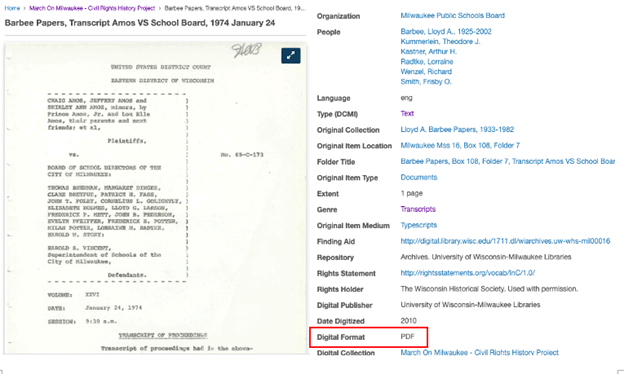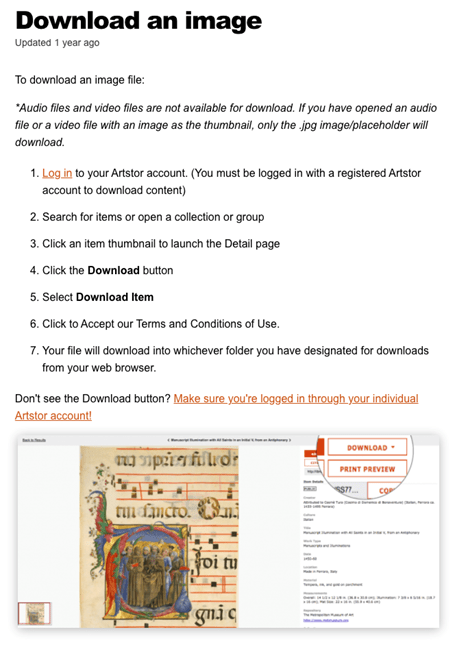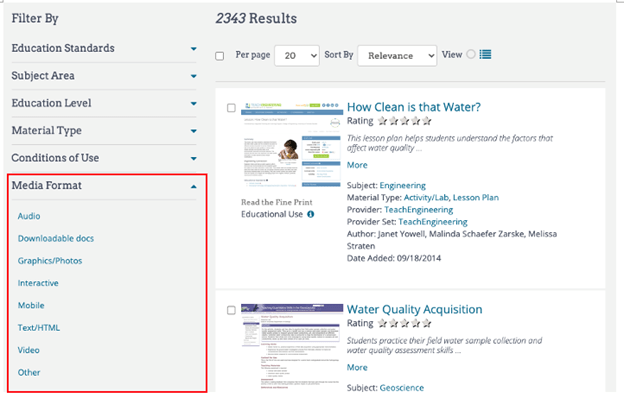Situation Definition:
A situation that arises from difficulty in distinguishing between an item that may be accessed directly in a DL and an item that is only accessible after downloading.
Factor(s) Leading to the Situation:
-
- Inadequate support: contextual cues (text with tooltip) Content surrounding an inaccessible or comprehensible item does not assist a user in understanding what this item entails.
- Inappropriate labeling: active elements (text with tooltip) Existing label of an active element does not clarify its purpose/function or how to interact with it.
Guideline or Design Recommendation:
-
- Indicate which items must be first downloaded in order to be viewed
- Provide guidance on how to view items required to be downloaded directly from a DL
- Facilitate display of items that require downloading
Rationale and Objective:
Some DL items can be immediately accessed in the browser without downloading, while others need to be downloaded in order to access them. Clear textual descriptions are needed to distinguish which items can be accessed directly and which cannot. As much as possible, items should be provided in a way that is immediately available, since items that require downloading most often also require additional software to access. Moreover, the time required to download items can be significant, especially if a fast internet connection is not available.
Techniques and Methods:
1.1. Add a clear text indicator to signal if an item needs to be downloaded in order to view it
2.1. Provide the file format designations for each item as part of the
metadata
(text with tooltip)
Commonly called ‘data about data,’ it includes structured data to describe and organize resources in the digital environment and enables users to discover and use the content of digital libraries.
2.2. Provide help tips and instructions regarding how to view/download items in different formats
2.3. Provide information on what software is needed to view items that first require downloading, including links to that software, when available
3.1. Provide filter options to display only items that require downloading before viewing or only items that are directly viewable
Recommended Features:
1.1. Text indicators (See example 1.1)
2.1.
Metadata
(text with tooltip)
Commonly called ‘data about data,’ it includes structured data to describe and organize resources in the digital environment and enables users to discover and use the content of digital libraries.
—file format (See example 2.1)
2.2. Help tips and instructions (See example 2.2)
3.1. Filter options (See example 3.1.a and 3.1.b)
Examples:
1.1. Text indicator: Good design
Artstor displays the “Download” item button as text so that BVI users can read it.
2.1. Metadata file format: Good design
File format is provided in the metadata (March On Milwaukee).
2.2. Help tips and instruction: Good design
Artstor provides instructions on how to download an image on the Help page.
3.1.a. Filter option for online items: Good design
The Smithsonian Institution provides filter options for search results.
3.1.b. Filter option for online items: Good design
NSDL provides the “Media Format” and a user can narrow it down to select the file format they want to find.
Related Resources:
-
- Smithsonian Digital Library. (2018). Smithsonian Libraries. Retrieved from https://library.si.edu/
- W3C. (2018). WCAG 2.1 Guideline 1.1: Text-alternatives. Retrieved from https://www.w3.org/TR/WCAG21/#text-alternatives
- W3C. (2018). WCAG 2.1 Guideline 2.4 Navigable. Retrieved from https://www.w3.org/TR/WCAG21/#navigable
- W3C. (2018). WCAG 2.1 Guideline 3.2 Predictable. Retrieved from https://www.w3.org/TR/WCAG21/#predictable
- W3C. (2019). WAI_ARIA Authoring Practices 1.1. Retrieved from https://www.w3.org/TR/wai-aria-practices-1.1/
See Also:
Help-seeking Situations > E. Difficulty identifying current status, path, or cursor mode